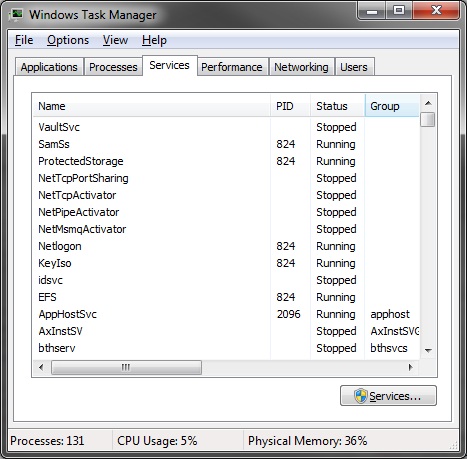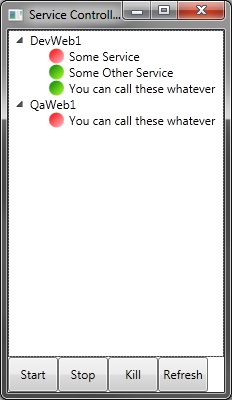
You can grab the code from here: Service Watcher
This is a simple application that allows you to monitor the status of services on any server that you have permissions to.
You can additionally start, stop, and kill processes for services by selecting the one you want and clicking the corresponding button.
The config.xml file that generated the picture above looks like this.
Make sure you edit this file before you run the solution.
The server’s name attribute is what shows up in the UI and has to either be the name of the machine or
the IP address where the services are running.
You can quickly find the service short name by looking it up in the task manager on the Services tab.